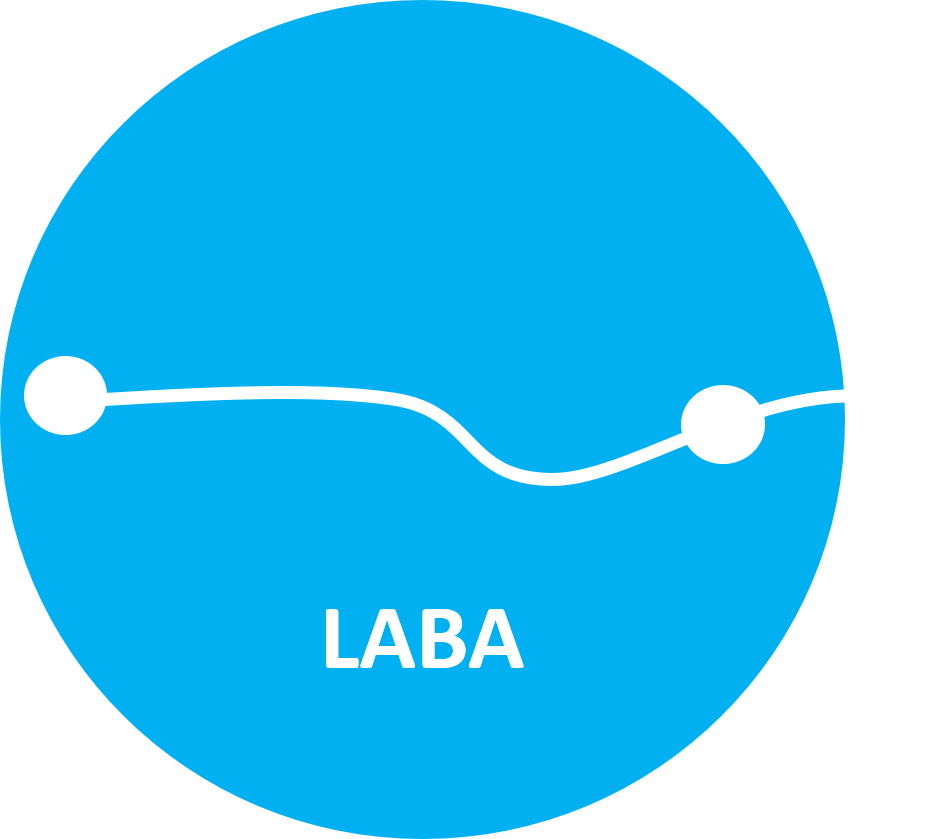The KuKirin G2 Max battery is the beating heart of the scooter — it powers the motor, the display, and every component that makes your ride smooth and powerful. Over time, even the best batteries can lose capacity, resulting in reduced range and weaker performance. When that happens, replacing your battery can restore your G2 Max to its original strength.
In this article, we’ll explain when and how to replace the KuKirin G2 Max battery, and share a step-by-step video tutorial to help you do it safely and efficiently.
When Should You Replace the KuKirin G2 Max Battery?
Most riders start noticing battery degradation after hundreds of charging cycles. Signs that your KuKirin G2 Max battery may need replacement include shorter range, inconsistent power delivery, or difficulty holding a charge.
Since the G2 Max uses a high-capacity lithium-ion battery designed for long rides and demanding conditions, replacing it ensures optimal performance and prolongs the scooter’s lifespan.
Before replacing the battery, always make sure that the connectors, charger, and BMS (Battery Management System) are working properly. If everything else seems fine but the performance is still poor, it’s time for a new battery.
Watch the Video Tutorial – Replace the KuKirin G2 Max Battery
To make the process easier for every rider, we’ve prepared a detailed video tutorial showing each step of the replacement. The video covers how to open the deck, disconnect the old battery, and safely install the new one without damaging the cables or connectors.
Maintain Your KuKirin G2 Max for Long-Term Performance
Once your new battery is installed, you can maximize its lifespan with a few simple tips: avoid full discharges, recharge after each ride, and store your scooter in a cool, dry place. Regular maintenance — such as checking cables and connectors — helps prevent future issues and keeps your G2 Max performing like new.
If you want to go further, explore our selection of recommended KuKirin G2 Max parts to enhance braking, comfort, and handling.