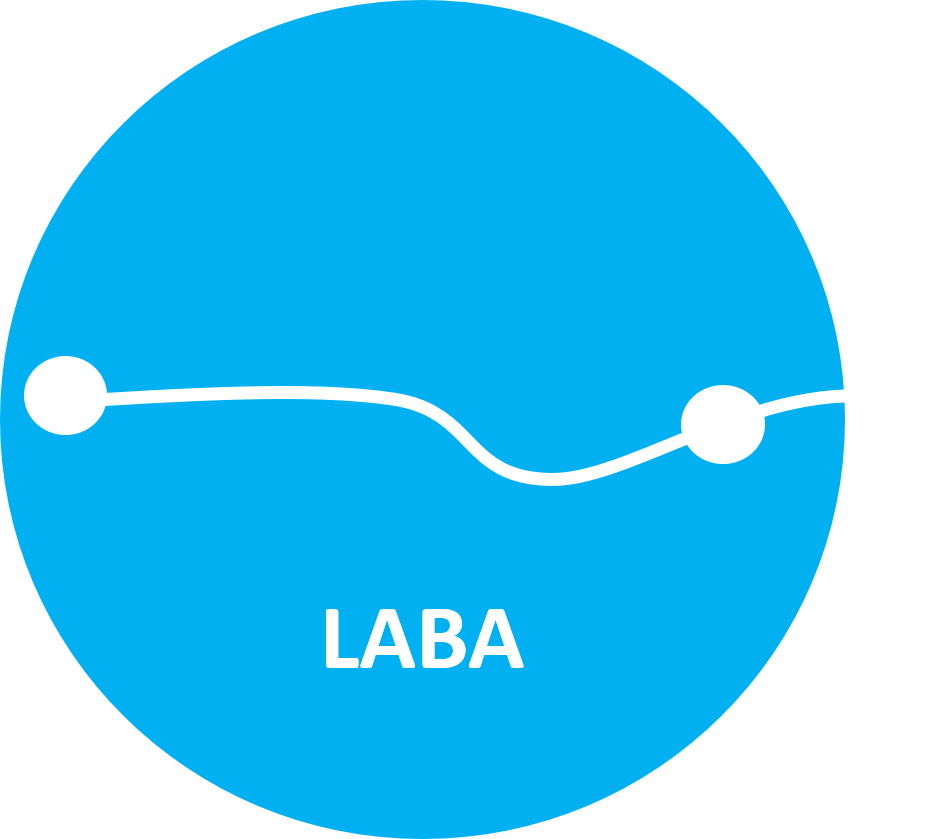The KuKirin G2 Max and KuKirin G2 Pro are powerful and reliable electric scooters, highly appreciated by riders for their performance and design. But like any advanced e-scooter, they can sometimes display error codes when something goes wrong. Seeing an error code on your display can be worrying, but don’t panic—these codes are designed to help you quickly identify the issue.
This complete guide explains the most common KuKirin G2 Max and G2 Pro error codes and the solutions to get your scooter back on the road.
Error Code E001 – Rear Motor Hall Sensor Fault
Explanation:
This code indicates a problem with the Hall sensor of the rear motor, which helps control rotation and speed.
Solution:
Replace the rear motor and/or the controller, then test the scooter again.
Error Code E002 – Throttle Failure
Explanation:
The throttle is no longer responding correctly or is malfunctioning.
Solution:
Replace the throttle and check if it works properly after installation.
Error Code E003 – Controller Reception Fault
Explanation:
The controller is failing to communicate with the scooter’s components.
Solution:
Replace the controller and test the scooter to ensure proper operation.
Error Code E005 – Low Voltage
Explanation:
The battery voltage is too low for the scooter to function normally.
Solution:
Recharge the battery fully before using the scooter again. If the issue persists, check the condition of the battery.
Error Code E006 – Dashboard Malfunction
Explanation:
The display (dashboard) is not responding correctly or is showing errors.
Solution:
Replace the dashboard and/or controller, then test the scooter.
Error Code E007 – Dashboard Failure
Explanation:
The dashboard has stopped working entirely.
Solution:
Replace the dashboard and/or the controller, then test the scooter again.
How to Prevent Error Codes on KuKirin G2 Max & G2 Pro
To reduce the chance of seeing error codes and to extend the lifespan of your KuKirin scooter, regular maintenance is key. Always keep your battery in good condition and avoid leaving the scooter unused for long periods without charging. Check all cables and connectors regularly to prevent loose contacts. Ride responsibly and avoid impacts that could damage sensitive electronic components.
Even with these precautions, errors may still occur. Thanks to this guide, you now know how to identify the most common issues and apply the right solutions to keep your KuKirin G2 Max or G2 Pro running smoothly.