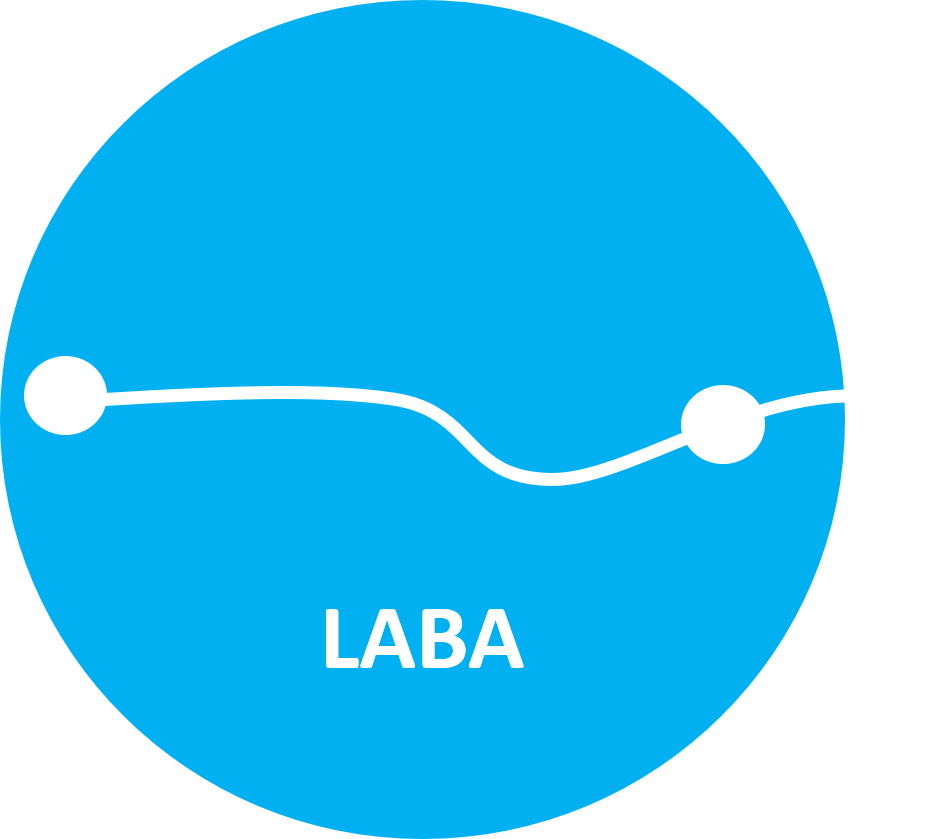Why Replace the Ambient Light on Your Segway Ninebot Max G3 Scooter?
The ambient light under the deck isn’t just an aesthetic bonus — it plays a key safety role by improving visibility, especially when riding at night. If your light no longer works properly, it can compromise your ability to be seen by others on the road.
Replacing it can also be a great way to customize your ride. Some riders opt for a new light with brighter LEDs or a different color for a unique personal touch.
Where to Buy a Compatible Ambient Light for the Max G3 Deck
To replace your ambient light, be sure to buy a part that’s specifically compatible with the Segway Ninebot Max G3 scooter. We recommendd you to buy the original ambient light.
Choose a high-quality light that mirrors the original in brightness and ease of installation. Some kits also come with upgraded waterproof protection or color-shifting modes.
Step-by-Step Video Tutorial: Easy Ambient Light Replacement
Replacing the deck ambient light on your Segway Ninebot Max G3 scooter is straightforward, especially with the help of a detailed video tutorial. You’ll be guided step by step — from removing the deck screws to unplugging the old light and installing the new one.
Discover More Ninebot Max G3 Parts
Looking to upgrade or maintain your scooter? Browse our full selection of Ninebot Max G3 parts, including brakes, tires, headlights, switches, and more.