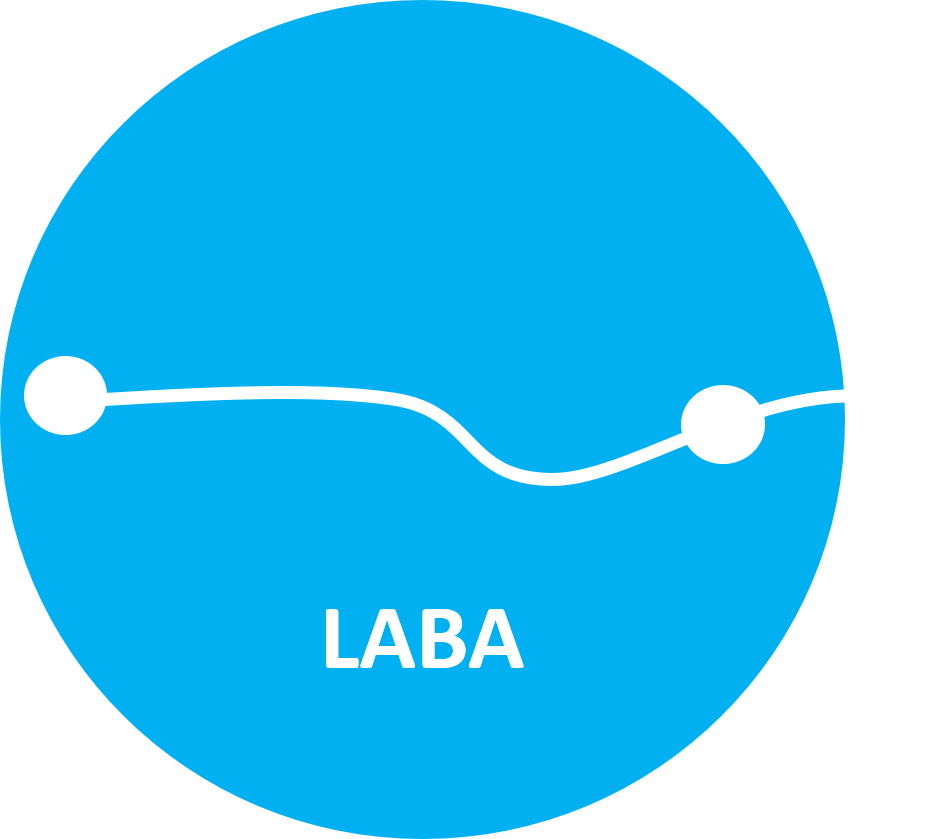Settings KuKirin G2 Master: The Ultimate Setup Guide for New Owners
Just received your brand-new KuKirin G2 Master? Before hitting the road, you need to go through the Settings KuKirin G2 Master to ensure safety, comfort, and optimal performance. This guide is made for all new owners and explains exactly how to set up your scooter using the onboard display.
Where to Access the KuKirin G2 Master Settings?
All settings are available directly via the KuKirin G2 Master dashboard screen. This display allows you to adjust speed, power, cruise mode, and more.
Basic Controls
Let’s start with the essential operations:
-
Long press the power button: Turn the scooter ON or OFF.
-
Short press the power button: Change the speed level (3 speed modes available).
-
Short press the single/dual motor button: Switch between single and dual motor modes.
-
Triple press the power button: Access the advanced settings menu (P1 to PB).
Full Settings Menu for KuKirin G2 Master
Once you’re in the settings menu, here’s what each parameter means and how to adjust them properly:
-
P1: Unit selection
Choose between km or miles. Default: km. -
P2: Voltage level
Select the appropriate voltage. The KuKirin G2 Master uses 52V (do not change). -
P3: Wheel diameter
Default is 100. Keep this as-is unless you change wheels. -
P4: Number of magnetic poles
Used to calculate speed. Default: 30 – no need to change. -
P5: Cruise control
0 = OFF, 1 = ON. This enables the scooter to maintain a constant speed without pressing the throttle. -
P6: Start mode
0 = Zero start (throttle from stop), 1 = Kick start (requires push). Adjust to your preference. -
P8: Auto sleep mode
0 = No sleep, or set the sleep delay (e.g., 5 minutes by default). -
PA: Start acceleration strength
Range: 1 (low) to 5 (high). Choose what feels right for your riding style. -
PB: Electronic brake strength
0 = OFF, 1 to 5 = Increasing braking force. Set according to how strong you want e-braking to be.
Optimize Your Ride with Community-Tested Parts
Once you’ve adjusted your Settings KuKirin G2 Master, why not upgrade your ride with accessories approved by the KuKirin Rider community? Discover tested and recommended tires, brake pads, dampers, and more – all selected by experienced riders for maximum performance and safety.